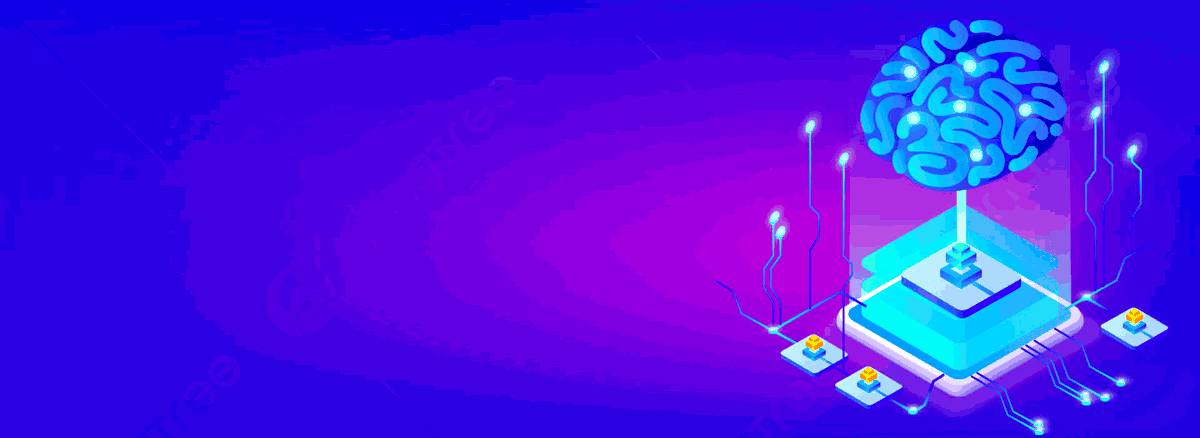How to Add AI to Your SAAS opens a world of possibilities. Elevate your platform with AI insights for smarter, faster decisions.
How to Add AI to Your SAAS opens a world of possibilities. Elevate your platform with AI insights for smarter, faster decisions.
Integrating AI into your Software as a Service (SAAS) application has become increasingly important for staying competitive in today’s market. By adding AI functionality, you can enhance the user experience, increase operational efficiency, and enable powerful decision-making capabilities. But where do you start?
The Benefits of Adding AI to Your SAAS
Integrating AI into SAAS solutions can have a transformative impact on your software and your customers’ experience. Not only does AI offer enhanced functionality, but it can also streamline operations and lead to better decision making.
One of the primary benefits of incorporating AI into SAAS is an improved user experience. With AI, software can learn from the user’s behavior and preferences, allowing for highly personalized experiences. This not only creates greater customer satisfaction but also increases customer loyalty.
In addition, AI can enhance the overall efficiency of SAAS applications. For example, AI-powered chatbots can handle customer support inquiries 24/7, reducing the need for human intervention. Similarly, AI can be used to automate repetitive tasks, freeing up valuable resources and reducing workload.
Another key benefit of adding AI to SAAS applications is the ability to make more accurate and informed decisions. AI algorithms can analyze large amounts of data in real-time, providing valuable insights that can inform strategic business decisions. This also enables faster decision making, giving businesses a competitive advantage.
By enhancing SAAS applications with AI, companies can unlock new possibilities for growth and success.
Choosing the Right AI Framework for Your SAAS
When it comes to coding SAAS with AI, choosing the right framework or language can make all the difference. There are several AI frameworks available, each with its own strengths and weaknesses. Here are some of the most popular AI frameworks for SAAS applications:
| Framework | Language | Features |
|---|---|---|
| TensorFlow | Python | Open-source, high-level APIs, easy to use |
| PyTorch | Python | Flexible, dynamic computational graphs, great for research |
| Keras | Python | User-friendly, streamlined API, easy to prototype |
| Caffe | C++, Python | Fast, optimized for deep learning, good for large datasets |
Depending on your specific needs and goals, one framework may be more suitable than the others. For example, TensorFlow is a good choice if you’re looking for a well-established open-source framework with a large community and lots of resources. PyTorch, on the other hand, may be better if you’re doing research or experimenting with new AI models.
It’s important to note that you don’t necessarily have to choose just one framework. Many SAAS applications use a combination of frameworks to achieve their desired AI capabilities. For example, you could use TensorFlow for image recognition and PyTorch for natural language processing.
Code Example:
Here’s an example of using TensorFlow to train a neural network for image classification:
This simplified example uses the CIFAR-10 dataset, which consists of 60,000 32×32 color images in 10 classes, with 6,000 images per class.
Step 1: Import Necessary Libraries
import tensorflow as tf
from tensorflow.keras import layers, models
import matplotlib.pyplot as pltStep 2: Load and Prepare the CIFAR-10 Dataset
TensorFlow includes a convenient method to load and preprocess the CIFAR-10 dataset.
# Load the CIFAR-10 dataset
(train_images, train_labels), (test_images, test_labels) = tf.keras.datasets.cifar10.load_data()
# Normalize pixel values to be between 0 and 1
train_images, test_images = train_images / 255.0, test_images / 255.0Step 3: Define the Neural Network Model
Here, we build a simple convolutional neural network (CNN) which is suitable for image classification tasks.
model = models.Sequential([
# Convolutional base
layers.Conv2D(32, (3, 3), activation='relu', input_shape=(32, 32, 3)),
layers.MaxPooling2D((2, 2)),
layers.Conv2D(64, (3, 3), activation='relu'),
layers.MaxPooling2D((2, 2)),
layers.Conv2D(64, (3, 3), activation='relu'),
# Dense layers
layers.Flatten(),
layers.Dense(64, activation='relu'),
layers.Dense(10)
])Step 4: Compile the Model
model.compile(optimizer='adam',
loss=tf.keras.losses.SparseCategoricalCrossentropy(from_logits=True),
metrics=['accuracy'])Step 5: Train the Model
history = model.fit(train_images, train_labels, epochs=10,
validation_data=(test_images, test_labels))Step 6: Evaluate the Model
After training, you can evaluate the model’s performance on the test dataset.
test_loss, test_acc = model.evaluate(test_images, test_labels, verbose=2)
print('\nTest accuracy:', test_acc)Step 7: Plot Training and Validation Accuracy
Plotting the training and validation accuracy over epochs helps in understanding the learning process and identifying overfitting.
plt.plot(history.history['accuracy'], label='accuracy')
plt.plot(history.history['val_accuracy'], label = 'val_accuracy')
plt.xlabel('Epoch')
plt.ylabel('Accuracy')
plt.ylim([0, 1])
plt.legend(loc='lower right')This example provides a basic introduction to using TensorFlow for image classification. Depending on your specific problem, you might need to adjust the model architecture, data preprocessing, or training parameters.
Considerations for AI Integration in SAAS
Integrating AI into your SAAS application offers various benefits, but it also comes with significant technical considerations. Below are some essential factors to consider when coding your SAAS application with AI.
Data Privacy
When using AI in SAAS applications, it is crucial to consider data privacy. Personal data must be treated confidentially and must not be used for any other purpose than what was intended. It is necessary to comply with data protection regulations and ensure that personal data cannot be accessed or stolen. Ensuring safe data storage and transfer is essential for data protection. Regularly check for vulnerabilities and apply security measures accordingly.
Scalability
One of the most significant advantages of SAAS applications is its ability to scale. The same applies to AI-featured SAAS applications. When developing your coding structure, consider future reliance on AI in the long-term, and ensure that your application can scale with the increasing needs of your users.
Compatibility with Existing Features
Integrating AI into an SAAS application can be a complex process. When coding, it is essential to consider the compatibility of AI features with existing features. The right AI framework should make it easy to integrate with existing code structure. It is crucial to choose a framework that does not compromise any existing features.
Efficiency
Efficiency plays a central role in the programming structure of SAAS applications. With AI in SAAS applications, it is important to ensure that the AI features do not slow down your application’s overall performance. With efficient code structuring, AI-enabled SAAS applications can offer impressive speeds and optimized performance.
Considering these key points while coding will help ensure that your AI-enabled SAAS application is secure, scalable, efficient, and compatible with existing features. By incorporating AI, your SAAS application can offer more advanced functionality, improved user experience, and enhanced decision-making capabilities.
Steps to Add AI to Your SAAS
Integrating AI into your SAAS application may seem daunting, but with the right approach, it can be a straightforward process. Follow these steps to add AI to your SAAS:
Step 1: Define Your Use Case
Start by identifying the problem you want AI to solve in your SAAS. Determine which features would benefit the most from AI functionality. This will help you to narrow down the type of AI you want to use and guide your integration process.
Step 2: Choose the Right AI Framework or Language
Choose the framework or language that best suits your use case. Popular options for AI in SAAS applications include TensorFlow, PyTorch, and Scikit-learn. Consider factors such as the complexity of your data, the scalability of your project, and the skill level of your team. Here is an example code snippet in PyTorch:
import torch
import torch.nn.functional as F
class Net(torch.nn.Module):
def __init__(self):
super(Net, self).__init__()
self.fc1 = torch.nn.Linear(10, 50)
self.fc2 = torch.nn.Linear(50, 2)
def forward(self, X):
X = F.relu(self.fc1(X))
X = self.fc2(X)
return X
Step 3: Gather and Prepare Your Data
To train your AI model, you need data. Gather data that is representative of your use case and clean and prepare it for use. Ensure that your data is properly labeled and structured.
Step 4: Train Your AI Model
Train your model using your prepared data. This step will require significant computational resources, so make sure that you have sufficient processing power. Set up a training pipeline and adjust parameters as needed to improve performance.
Step 5: Integrate Your Model into Your SAAS
Once your model is trained, integrate it into your SAAS application. Depending on the AI framework or language you chose, this step may involve different methods of integration. For example, if you are using TensorFlow, you will create an inference graph and use it to make predictions based on user input.
Here is an example code snippet in TensorFlow:
import tensorflow as tf
sess = tf.Session()
# create graph
X = tf.placeholder(tf.float32, [None, 784])
W = tf.Variable(tf.zeros([784, 10]))
b = tf.Variable(tf.zeros([10]))
Y = tf.nn.softmax(tf.matmul(X, W) + b)
# restore variables from previous training run saver
= tf.train.Saver()
saver.restore(sess, 'model.ckpt')
# make a prediction
prediction = sess.run(Y, feed_dict={X: input_data})By following these steps, you will be able to successfully add AI to your SAAS application and provide new capabilities and features to your users.
Testing and Evaluating AI Integration in Your SAAS
Once you have integrated AI into your SAAS application, testing and evaluation become crucial to ensure the success of the implementation. Quality assurance and performance testing are essential steps to measure the effectiveness and accuracy of AI features.
Here are some best practices for testing and evaluating AI integration in your SAAS:
- Test with real-world data: Use real-world data to evaluate the performance of AI features. This will help identify any gaps or errors in the implementation and enable testing for edge cases.
- Validate results manually: Manually validating the results of AI features is crucial to ensure that they align with user expectations. This also helps detect and correct any biases or inaccuracies in the AI algorithm.
- Conduct A/B testing: A/B testing can help compare the performance of AI-enabled features with non-AI features in the same application. This helps in identifying the effectiveness of AI and can be used to modify or fine-tune the AI algorithm.
Additionally, performance testing can be performed to ensure that AI features are efficient and responsive. Load testing can also be conducted to identify any scalability issues that may arise under heavy usage.
Overall, testing and evaluation are critical steps to ensure the successful integration of AI into your SAAS application.
Monitoring and Optimizing AI Performance in Your SAAS
Once you have successfully integrated AI into your SAAS application, it is essential to monitor and optimize its performance to ensure its continued success. Here are some practical strategies to help you achieve this:
1. Conduct Quality Assurance Testing
Before deploying your AI-enabled SAAS application, it is essential to conduct comprehensive QA testing to ensure that it performs optimally. This includes testing the accuracy of your AI algorithms, identifying any bugs or errors, and ensuring that your application is user-friendly.
Tip: Consider investing in automated testing tools to help you streamline the QA process and detect any issues more efficiently.
2. Measure Key Performance Indicators
To effectively monitor the performance of your AI-enabled SAAS application, you need to establish clear KPIs that reflect your business objectives. This could include tracking user engagement metrics, such as click-through rates and session duration, as well as more technical KPIs, such as response times and server performance.
Tip: Consider using tools like Google Analytics or Mixpanel to facilitate performance tracking and analysis.
3. Fine-Tune Your AI Algorithms
To ensure that your AI algorithms continue to perform optimally, it is important to regularly fine-tune them based on user feedback and usage patterns. This includes addressing issues like bias, fairness, and scalability to ensure that your AI algorithms remain effective and reliable over time.
Tip: Consider leveraging machine learning frameworks like TensorFlow or PyTorch to facilitate algorithm fine-tuning and optimization.
4. Stay Up-to-Date with Industry Trends
The field of AI is constantly evolving, with new technologies and innovations emerging all the time. To stay ahead of the curve and ensure that your AI-enabled SAAS application remains competitive, it is essential to stay informed about industry trends and best practices. This could include attending industry conferences, following relevant blogs and publications, and engaging with other AI professionals on social media.
Tip: Consider subscribing to newsletters like The AI Newsletter or AI Trends to stay up-to-date with the latest industry news and insights.
By implementing these best practices, you can effectively monitor and optimize the performance of your AI-enabled SAAS application, ensuring its continued success and relevance in the market.
Examples of AI-Enabled SAAS Applications
Integrating AI into SAAS applications has become increasingly common in recent years, with many businesses experiencing significant benefits from the enhanced functionalities it provides. Let’s take a look at some real-world examples of SAAS applications that have successfully integrated AI.
1. Salesforce Einstein
Salesforce is a cloud-based CRM platform that offers a range of features to help businesses manage their customer relationships. Salesforce Einstein is an AI-powered integration that provides predictive analytics, automated workflows, and natural language processing capabilities. This enables users to gain greater insights into customer data and improve decision-making processes.
| Features | Benefits |
|---|---|
| Natural language processing | Allows users to receive actionable insights from their data, no matter their technical abilities |
| Predictive analytics | Helps users identify patterns and trends in their data, leading to better decision-making processes |
| Automated workflows | Streamlines processes and reduces errors, leading to greater efficiencies and productivity |
2. Grammarly
Grammarly is a popular writing assistant tool that uses AI to provide users with real-time writing suggestions and feedback. The tool offers a range of features, including grammar and spelling checks, style improvements, and tone adjustments, making it an essential tool for anyone who writes frequently.
- Key Features:
- Real-time writing suggestions and feedback
- Grammar and spelling checks
- Style improvements
- Tone adjustments
3. Zest AI
Zest AI is a loan prediction platform that uses AI to provide lenders with greater insights into the creditworthiness of their applicants. The platform analyzes a range of data points, including credit history, financial data, and other relevant information to generate accurate risk assessments. This enables lenders to make better-informed lending decisions and reduces the risk of loan defaults.
| Features | Benefits |
|---|---|
| Automated risk assessments | Provides lenders with highly accurate insights into the creditworthiness of their applicants |
| Improved efficiency | Reduces the time and effort required to assess loan applications manually |
| Increased profitability | Reduces the risk of loan defaults, leading to greater profitability for lenders |
4. Zoom
Zoom is a video conferencing platform that uses AI to provide users with an enhanced meeting experience. The platform offers a range of features, including noise suppression, virtual backgrounds, and speaker tracking, making it an ideal solution for remote teams and virtual events.
- Key Features:
- Noise suppression
- Virtual backgrounds
- Speaker tracking
- Transcription and closed captioning
These are just a few examples of how AI can be integrated into SAAS applications to provide enhanced functionality and improved user experiences. As AI technology continues to evolve, we can expect to see even more innovative applications of this exciting technology in the SAAS space.
External Resources
https://pytorch.org/
https://www.tensorflow.org/
FAQ
FAQ 1: How can I integrate natural language processing (NLP) into my SaaS product?
Answer: Integrating NLP into your SaaS can enhance user interaction and data analysis. A popular choice for adding NLP features is using the Natural Language API from Google Cloud. Here’s a basic example in Python showing how to analyze sentiment in a piece of text:
from google.cloud import language_v1
from google.cloud.language_v1 import types
def analyze_sentiment(text_content):
"""
Analyzing Sentiment in a String
Args:
text_content The text content to analyze
"""
client = language_v1.LanguageServiceClient()
# Construct a document
document = types.Document(
content=text_content,
type_=language_v1.Document.Type.PLAIN_TEXT
)
# Detects the sentiment of the text
sentiment = client.analyze_sentiment(request={'document': document}).document_sentiment
print("Text sentiment score: {}".format(sentiment.score))
print("Text sentiment magnitude: {}".format(sentiment.magnitude))
# Example usage
analyze_sentiment("I love using this new app. It makes my life so much easier!")This code sample demonstrates how to call the Google Cloud Natural Language API to analyze the sentiment of a string. It’s useful for gathering insights from user feedback or reviews.
FAQ 2: How do I add image recognition capabilities to my SaaS?
Answer: Image recognition can significantly expand your SaaS functionalities, such as automating content categorization or enhancing security measures. TensorFlow and pre-trained models like MobileNet can be used for this purpose. Here’s a quick example:
import numpy as np
import tensorflow as tf
from tensorflow.keras.applications.mobilenet_v2 import MobileNetV2, preprocess_input, decode_predictions
from tensorflow.keras.preprocessing import image
def classify_image(img_path):
"""
Classify images using MobileNetV2
Args:
img_path: Path to the image file
"""
# Load the image
img = image.load_img(img_path, target_size=(224, 224))
img_array = image.img_to_array(img)
img_array_expanded_dims = np.expand_dims(img_array, axis=0)
processed_image = preprocess_input(img_array_expanded_dims)
# Load MobileNetV2
model = MobileNetV2(weights='imagenet')
# Predict the image
predictions = model.predict(processed_image)
results = decode_predictions(predictions)
for result in results[0]:
print(result)
# Example usage
classify_image('path/to/your/image.jpg')This code utilizes TensorFlow and MobileNetV2 to classify images. It’s a straightforward way to add AI-powered image recognition to your platform.
FAQ 3: How to implement chatbots into my SaaS using AI?
Answer: Chatbots can significantly improve customer service by providing instant responses to common inquiries. A simple way to implement an AI chatbot is using the Python library ChatterBot. Here’s how to set up a basic chatbot:
from chatterbot import ChatBot
from chatterbot.trainers import ChatterBotCorpusTrainer
chatbot = ChatBot('MyChatBot')
# Create a new trainer for the chatbot
trainer = ChatterBotCorpusTrainer(chatbot)
# Train the chatbot based on the english corpus
trainer.train("chatterbot.corpus.english")
# Get a response to an input statement
response = chatbot.get_response("Hello, how are you today?")
print(response)This example sets up a basic chatbot trained on a predefined corpus. It’s an excellent start for implementing automated customer support or interactive features in your SaaS.
Jane Watson is a seasoned expert in AI development and a prominent author for the “Hire AI Developer” blog. With over a decade of experience in the field, Jane has established herself as a leading authority in AI app and website development, as well as AI backend integrations. Her expertise extends to managing dedicated development teams, including AI developers, Machine Learning (ML) specialists, and other supporting roles such as QA and product managers. Jane’s primary focus is on providing professional and experienced English-speaking AI developers to companies in the USA, Canada, and the UK.
Jane’s journey with AI began during her time at Duke University, where she pursued her studies in computer science. Her passion for AI grew exponentially as she delved into the intricacies of the subject. Over the years, she honed her skills and gained invaluable experience working with renowned companies such as Activision and the NSA. These experiences allowed her to master the art of integrating existing systems with AI APIs, solidifying her reputation as a versatile and resourceful AI professional.
Currently residing in the vibrant city of Los Angeles, Jane finds solace in her role as an author and developer. Outside of her professional pursuits, she cherishes the time spent with her two daughters, exploring the beautiful hills surrounding the city. Jane’s dedication to the advancement of AI technology, combined with her wealth of knowledge and experience, makes her an invaluable asset to the “Hire AI Developer” team and a trusted resource for readers seeking insights into the world of AI.