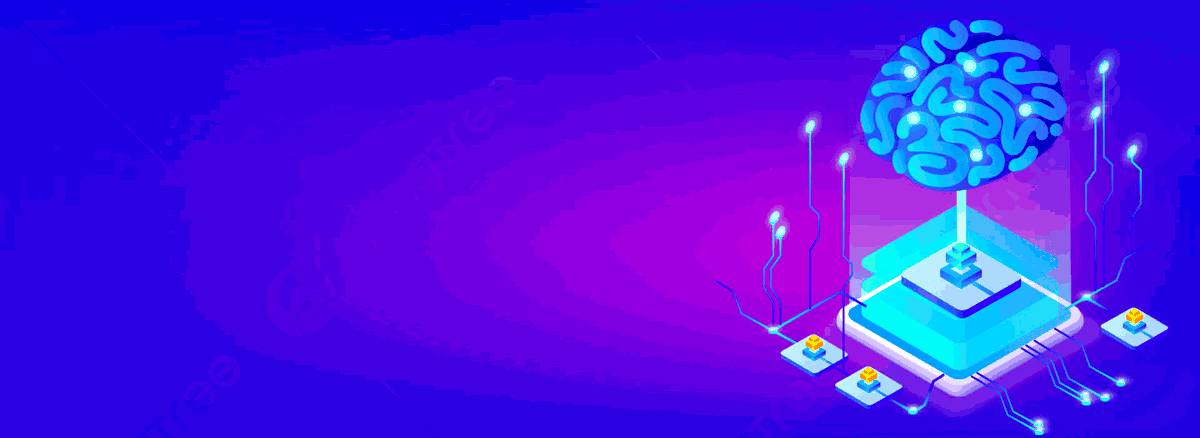How to Add AI to Your Software Development involves integrating smart algorithms to automate tasks, enhance user experience, and analyze big data efficiently.
Artificial Intelligence (AI) has revolutionized the world of software development, providing endless opportunities to enhance the capabilities of applications and automate processes.
Integrating AI in software development projects has become increasingly popular, allowing developers to create smarter, more efficient, and intuitive software.
AI in Software Development
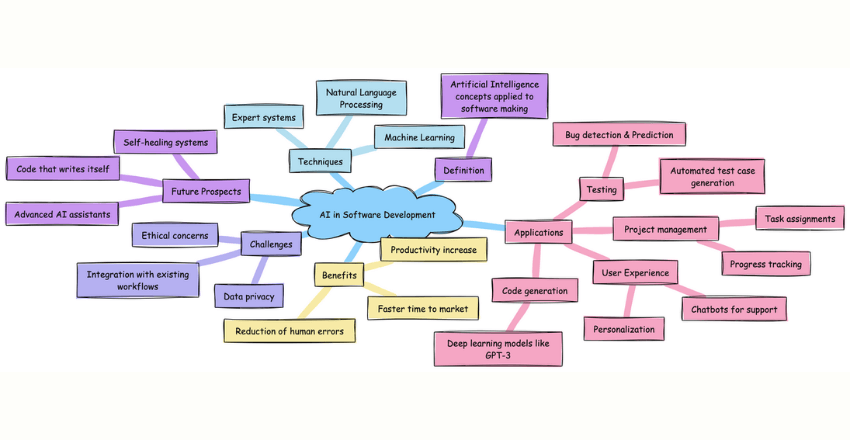
Artificial Intelligence (AI) has become an increasingly popular buzzword in the tech industry. AI is a transformative technology that can revolutionize software development in countless ways, from improving user experiences to streamlining complex processes.
But what does AI entail for software developers, and how can it be integrated into software coding?
AI in software coding involves enhancing software with intelligent algorithms that enable it to perform advanced functions beyond conventional programming. This includes tasks such as image recognition, natural language processing, and predictive analytics.
AI can significantly enhance software performance, accuracy, and scalability, allowing for more efficient and effective software development processes.
Approaches to Coding Software with AI
There are different approaches to coding software with AI, depending on the programming language and framework used. One approach is to use pre-built machine learning models provided by cloud services such as Google Cloud AI or Amazon Web Services.
This approach is useful for developers with limited AI knowledge to employ pre-built models for their projects. However, this approach may limit the customization potential and scalability of the software.
Another approach is to code AI models from scratch using a programming language such as Python. This approach requires in-depth knowledge of AI programming concepts and frameworks, but it allows for more flexibility and customization of the software.
Alternatively, developers can utilize AI frameworks such as TensorFlow, Keras, or PyTorch, which provide pre-built AI algorithms and models that can be customized to suit the needs of the project.
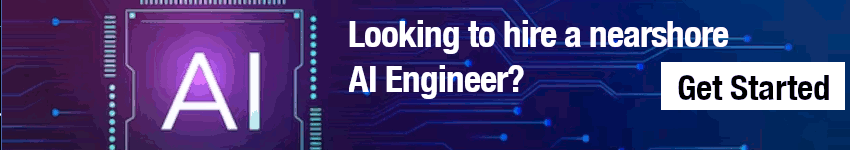
Enhancing Software with AI
AI can be used to enhance software in various ways, such as improving user experience by personalizing recommendations or automating repetitive tasks. For example, chatbots powered by AI can provide quick and intelligent responses to customers’ queries, reducing the need for human intervention.
AI can also improve decision-making processes by providing predictive analytics and insights based on data analysis. This feature is particularly useful in fields such as finance, healthcare, and manufacturing.
AI is a powerful technology that can transform software development. Developers can make use of pre-built machine learning models or code AI models from scratch.
AI can be used to enhance software performance, accuracy, and scalability, improving user experiences, automating tasks, and providing predictive analytics. The possibilities for AI in software development are endless, and AI will continue to be a significant focus area in the tech industry in the coming years.
AI Programming Concepts and Features
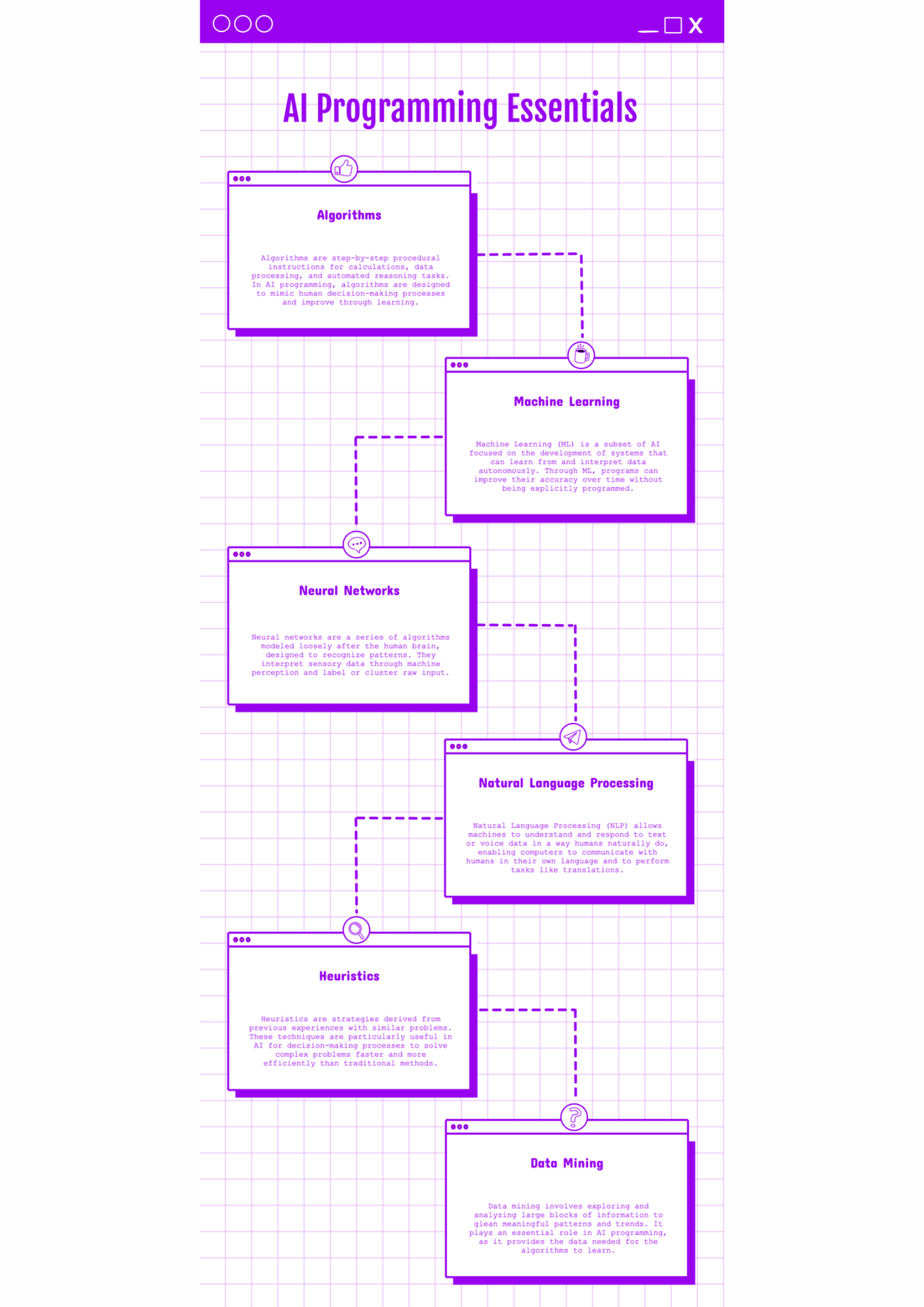
AI programming involves building intelligent systems that can learn and solve problems on their own. To do this, developers need to understand key concepts and features of AI, such as:
- Supervised learning: A technique in which the input data is labeled with the correct output, allowing the algorithm to learn from these examples and make predictions on new data.
- Unsupervised learning: A technique in which the algorithm learns patterns and relationships in the data without being given any labels.
- Reinforcement learning: A technique in which the algorithm learns through trial and error, receiving rewards or penalties for certain actions and adjusting its behavior accordingly.
- Neural networks: Algorithms that mimic the structure and function of the human brain, consisting of layers of interconnected nodes or “neurons” that process inputs and generate outputs.
- Deep learning: A subset of machine learning that uses neural networks with many layers, allowing for more complex and sophisticated patterns to be learned.
When coding software with AI, developers can use frameworks or libraries that provide pre-built components for common AI tasks. Some popular frameworks include:
| Framework | Features |
|---|---|
| TensorFlow | – Developed by Google – Supports multiple programming languages – Comprehensive documentation and community support |
| PyTorch | – Developed by Facebook – Built for Python – Emphasis on ease of use and flexibility |
| Keras | – User-friendly interface for building neural networks – Can run on top of TensorFlow, Theano, or CNTK – Employs best practices for model design and training |
Code examples can help illustrate these concepts and features, making it easier for developers to understand how to apply them in their own projects.
By understanding and applying these programming concepts and features, developers can create powerful AI-powered software that can learn and adapt to new situations.
Choosing the Right AI Framework or Language
Choosing the right AI framework or language for your software development project is crucial. With numerous options available, it can be overwhelming to decide which one to use. In this section, we will compare different AI frameworks and languages, providing code examples in both to help you make an informed decision.
AI Frameworks
AI frameworks are pre-built software tools that provide developers with the necessary functions and libraries to build AI applications. Below are two popular AI frameworks:
| Framework | Description |
|---|---|
| TensorFlow | A popular open-source library for building AI applications, TensorFlow is designed to run on multiple CPUs and GPUs. TensorFlow offers a range of high-level APIs, including Keras, that simplify the process of building and training neural networks. |
| PyTorch | PyTorch is another open-source machine learning library that is known for its dynamic computational graph and ease of use. It offers a range of tools and functions for building and training neural networks and supports both CPU and GPU computations. |
Both TensorFlow and PyTorch have their pros and cons, and the best one for you ultimately depends on your project needs and personal preferences.
Here’s an example of using TensorFlow to build a simple neural network:
// Import TensorFlow
import tensorflow as tf
// Define the model
model = tf.keras.models.Sequential([
tf.keras.layers.Dense(64, activation='relu', input_shape=(784,)),
tf.keras.layers.Dense(10, activation='softmax')
])
// Compile the model
model.compile(optimizer='adam',
loss='sparse_categorical_crossentropy',
metrics=['accuracy'])
// Train the model
model.fit(x_train, y_train, epochs=5)AI Languages
AI programming languages are programming languages that are optimized for building AI applications. Below are two popular AI programming languages:
| Language | Description |
|---|---|
| Python | Python is a high-level, general-purpose programming language that is widely used in AI development. Python has a large and growing community and offers a range of libraries and tools for building AI applications, including TensorFlow and PyTorch. |
| R | R is a programming language and software environment for statistical computing and graphics. R is widely used in data science and offers a range of packages and libraries for building AI applications, including caret and h2o. |
Again, the best AI language for you ultimately depends on your project needs and personal preferences.
Here’s an example of using Python to build a simple neural network:
# Importing the required libraries
import numpy as np
import keras
# Defining the model
model = keras.Sequential([
keras.layers.Dense(64, activation='relu', input_shape=(784,)),
keras.layers.Dense(10, activation='softmax')
])
# Compiling the model
model.compile(optimizer='adam',
loss='sparse_categorical_crossentropy',
metrics=['accuracy'])
# Training the model
model.fit(x_train, y_train, epochs=5)As you can see, both frameworks and languages have similar functionality, and the choice largely comes down to personal preference. Consider your project needs and try both before making a final decision.
AI Integration Best Practices
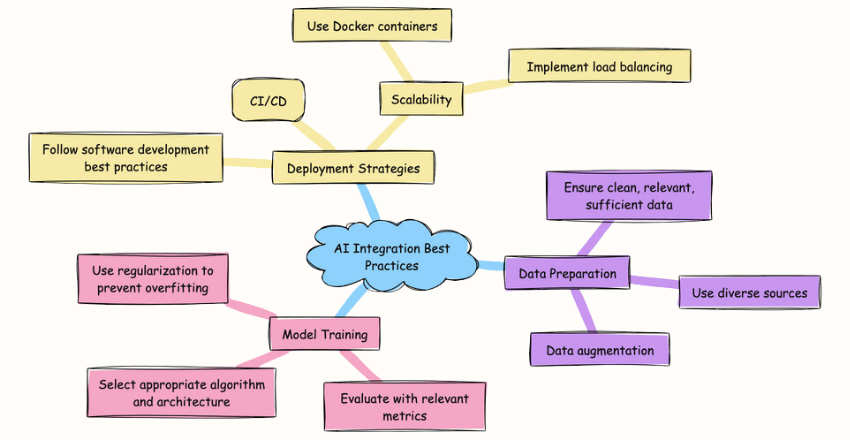
Integrating AI into software projects requires careful planning and execution. In this section, we will discuss best practices for adding AI to software projects, including considerations for data preparation, model training, and deployment strategies.
Data Preparation
Preparing data for AI integration is crucial for the success of your project. You must ensure that the data is clean, relevant, and sufficient to train your model. It is recommended to use diverse sources of data and augment it if necessary.
Example:
| Original Text | Cleaned Text |
|---|---|
| “That’s not cool. I hate it.” | “I hate it.” |
| “Could you please inform me of the status of my order?” | “Status of my order?” |
Model Training
When training your AI model, it is important to select the appropriate algorithm and architecture for your specific use case. Additionally, you should use relevant metrics to evaluate the performance of your model and use techniques like regularization to prevent overfitting.
Deployment Strategies
The deployment of your AI model should adhere to best practices for software development, including continuous integration and deployment (CI/CD) pipelines. Additionally, you should consider the scalability and reliability of your deployment strategy in order to support multiple clients at once.
Example:
- Use Docker containers for deployment
- Implement load balancing for scalability
By following these best practices, you can ensure a successful integration of AI into your software projects.
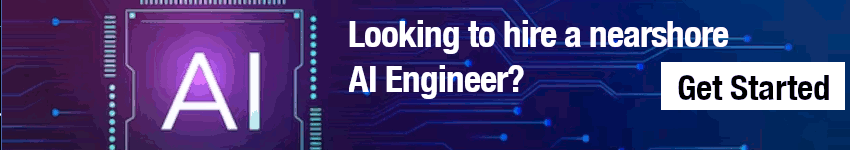
Challenges and Limitations of AI in Software Development
While AI has transformative potential in software development, it is not without its challenges and limitations. Developers must be aware of these obstacles to ensure a successful AI implementation.
Data Quality and Quantity
One significant challenge is ensuring data quality and quantity. AI models are only as good as the data they are trained on, and if the data is biased, incomplete, or of poor quality, the model’s predictions will be flawed. It can be a challenge to obtain sufficient and diverse data to sufficiently train an AI model.
“As more and more businesses use AI, data quality issues will become even more important to address.”
Complexity
Another challenge is the complexity of AI models. AI code may be complex, making it difficult to understand and debug. And the more complex the model, the longer it takes to train and deploy, which can be costly and time-consuming.
AI Model Ethics
AI development must address ethical considerations such as bias and privacy. The data used to train AI models must be diverse and unbiased to ensure fairness, and models should be audited for ethical considerations to avoid unintended consequences.
“It’s important for developers to consider the potential impact of AI models on society and take responsibility for their ethical implications.”
Limitations of AI Implementation
There are also limitations to AI implementation that developers must consider. AI models are not a silver bullet and may not be suitable for all tasks. AI-powered software can also be resource-intensive, requiring powerful hardware and substantial storage space. Additionally, AI models may require frequent updates and maintenance, adding to the overall cost of implementation.
By addressing these challenges and limitations, developers can ensure a successful AI implementation, realize the benefits of AI, and mitigate potential risks.
AI Security and Ethical Considerations

As AI becomes more prevalent in software development, it is crucial to address the security and ethical considerations that come with it. This section will cover some best practices for safeguarding AI models, privacy concerns, and responsible AI development practices.
AI Security
AI poses unique security challenges due to the complexity of the models and the data they process. Here are some ways to ensure AI security:
- Secure your data: ensure that data is processed, stored, and transmitted securely.
- Use encryption: use encryption to secure the communications and data in your AI system.
- Monitor your system: monitor your system for suspicious activity and implement access controls to limit the exposure to sensitive AI models.
- Test and validate your system: perform security testing on your AI system to identify and resolve vulnerabilities.
By implementing these practices, you can help ensure the security of your AI models and the data they process.
Ethical Considerations in AI Development
AI development also raises ethical concerns that need to be addressed. Here are some ethical considerations to keep in mind:
- Ensure transparency: be transparent about how AI models are trained, what data is used, and what the outcomes can be.
- Address bias: be aware of potential biases in your data or models and take steps to address them.
- Respect privacy: be respectful of the privacy of individuals whose data is being used in the AI models.
- Promote accountability: be accountable for the outcomes of your AI models and take responsibility for any negative impacts they may have.
By following these ethical guidelines, you can help ensure that your AI development is responsible and respectful of individuals and society as a whole.
AI Testing and Debugging Strategies

One of the most important aspects of implementing AI in software development is ensuring that the AI models are thoroughly tested and debugged to ensure reliability and accuracy.
1. Unit Testing
Unit testing is a technique for testing individual parts of your AI code. It involves writing tests for each function or method to ensure that each part of the code works as intended. Unit testing can help catch programming errors early in the development process, making it easier to debug problems and ensuring that your AI model behaves as expected.
2. Integration Testing
Integration testing is a technique for testing how multiple parts of your AI code work together. It involves testing how different parts of your AI model interact with each other and ensuring that the overall system operates as intended. Integration testing can help detect problems that may not appear in unit testing, such as issues with data flow or communication between different parts of the system.
3. Regression Testing
Regression testing is a technique for testing that changes to your AI code do not cause unintended side effects or regressions in functionality. It involves re-testing previously tested parts of your AI model after making changes and ensuring that everything still works as expected. Regression testing can help ensure that your AI model remains reliable and stable even after modifications or updates.
4. Debugging AI Models
Debugging AI models involves identifying and fixing errors or bugs in your AI code. Effective debugging requires a deep understanding of the AI models and programming concepts involved. Debugging strategies may include using debugging tools and techniques like setting breakpoints, monitoring data flow, and analyzing error messages.
Overall, testing and debugging are crucial to the success of AI development projects. By implementing these strategies, you can ensure that your AI-powered software is reliable, accurate, and effective.
Resources for AI Development
Developing AI-powered software requires a combination of programming skills, industry knowledge, and access to relevant resources. Here are some recommended resources to enhance your AI development journey:
Programming Tools
Python is one of the most popular programming languages for AI development, thanks to its simplicity and versatility. The following programming tools are widely used in AI development:
- TensorFlow: This open-source framework developed by Google is one of the most popular for building and training deep learning models. It supports both CPU and GPU processing and includes pre-trained models for various applications.
- PyTorch: This is another open-source deep learning framework that has gained popularity for its dynamic computational graph and easy-to-use API. It offers support for both CPU and GPU processing and is widely used in research and production environments.
- Keras: This high-level neural networks API is built on top of TensorFlow and is known for its ease of use and fast experimentation capabilities. It supports both CPU and GPU processing and allows for seamless integration with other Python libraries.
Libraries
The following libraries are commonly used in AI software development:
- scikit-learn: This is a popular machine learning library that provides simple and efficient tools for data mining and data analysis. It supports various supervised and unsupervised learning algorithms and includes utilities for model selection and evaluation.
- Numpy: This library provides support for large, multi-dimensional arrays and matrices, along with a range of mathematical functions to operate on them. It is a fundamental library in scientific computing and is widely used in AI development.
- Pandas: This library provides data structures and functions for data manipulation and analysis. It allows for easy handling of structured data and supports various data formats.
Learning Materials
There are numerous online resources for learning AI development, including courses, tutorials, and documentation. Here are some of the most highly recommended resources:
- Coursera: This online education platform offers a range of AI courses taught by industry experts. It covers various topics such as machine learning, deep learning, and computer vision, and provides hands-on experience with popular AI tools and frameworks.
- Udemy: This platform provides a vast collection of AI courses for all skill levels, from beginner to advanced. It includes courses on Python programming, TensorFlow, and other AI tools.
- GitHub: This repository of open-source software includes numerous AI projects and resources, including code examples, tutorials, and documentation.
By utilizing these resources, you can enhance your knowledge and skills in AI development and stay up-to-date with the latest trends and advancements in the field.
Final Thoughts
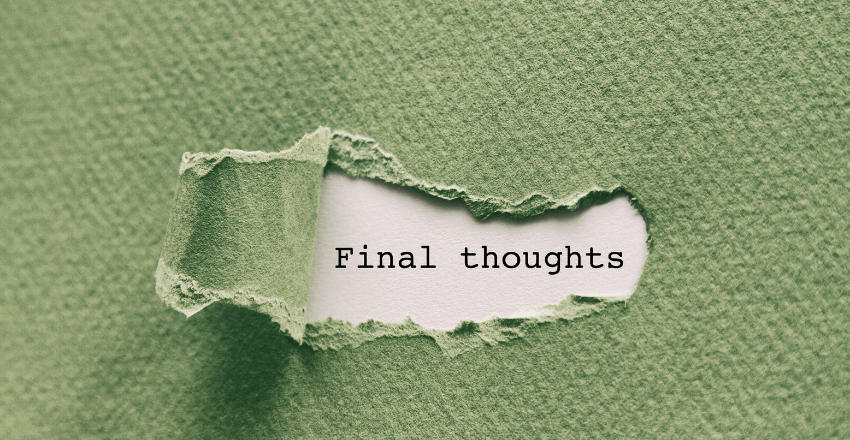
Integrating AI into software development is a transformative technology that offers a host of benefits. By enhancing software capabilities, developers can create innovative solutions that improve efficiency and provide better user experiences.
Adding AI to software development is an essential step for developers to stay competitive in an ever-evolving environment. Embracing AI and implementing it in software development can lead to better outcomes for users, improved efficiency, and innovative solutions that improve our daily lives.
External Resources
https://cloud.google.com/products/ai
FAQ

FAQ 1: What’s the first step in adding AI to my existing software development project?
Answer:
Begin by defining your objectives. What problem are you solving? Next, gather and prepare your data. Here’s a basic Python example for data preprocessing using Pandas:
import pandas as pd
# Load your dataset
data = pd.read_csv('data.csv')
# Clean the data
data.dropna(inplace=True) # Remove missing values
data = pd.get_dummies(data) # Convert categorical variables into dummy/indicator
variables
print(data.head())This script prepares your data for AI processing, ensuring it’s clean and formatted correctly.
FAQ 2: How can I integrate a machine learning model into my web application?
Answer:
For web applications, you can use a framework like Flask to serve your machine learning model. Here’s a simple example:
from flask import Flask, request, jsonify
import pickle
# Load your trained model
model = pickle.load(open('model.pkl', 'rb'))
app = Flask(__name__)
@app.route('/predict', methods=['POST'])
def predict():
data = request.get_json(force=True)
prediction = model.predict([data['features']])
return jsonify(prediction.tolist())
if __name__ == '__main__':
app.run(port=5000, debug=True)This Flask app exposes an endpoint for making predictions with your model, allowing your web application to use AI for dynamic responses.
FAQ 3: How do I ensure my AI integration is scalable and maintains high performance?
Answer:
Focus on optimizing your model and leveraging cloud services for scalability. Here’s an example using TensorFlow’s SavedModel format for efficient model loading:
import tensorflow as tf
# Save your model
model.save('my_model')
# Load the model efficiently for predictions
loaded_model = tf.saved_model.load('my_model')
# Make a prediction (example input)
predict = loaded_model.signatures["serving_default"]
print(predict(tf.constant([[1.0, 2.0, 3.0, 4.0]])))By saving and loading your model in an optimized format, you ensure quick loading times and maintain high performance as your application scales.
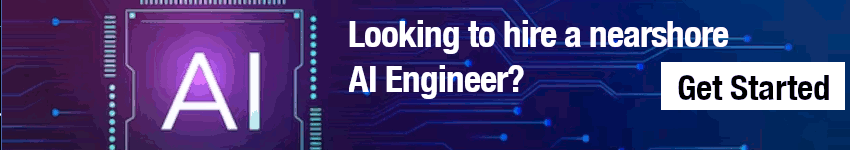
Jane Watson is a seasoned expert in AI development and a prominent author for the “Hire AI Developer” blog. With over a decade of experience in the field, Jane has established herself as a leading authority in AI app and website development, as well as AI backend integrations. Her expertise extends to managing dedicated development teams, including AI developers, Machine Learning (ML) specialists, and other supporting roles such as QA and product managers. Jane’s primary focus is on providing professional and experienced English-speaking AI developers to companies in the USA, Canada, and the UK.
Jane’s journey with AI began during her time at Duke University, where she pursued her studies in computer science. Her passion for AI grew exponentially as she delved into the intricacies of the subject. Over the years, she honed her skills and gained invaluable experience working with renowned companies such as Activision and the NSA. These experiences allowed her to master the art of integrating existing systems with AI APIs, solidifying her reputation as a versatile and resourceful AI professional.
Currently residing in the vibrant city of Los Angeles, Jane finds solace in her role as an author and developer. Outside of her professional pursuits, she cherishes the time spent with her two daughters, exploring the beautiful hills surrounding the city. Jane’s dedication to the advancement of AI technology, combined with her wealth of knowledge and experience, makes her an invaluable asset to the “Hire AI Developer” team and a trusted resource for readers seeking insights into the world of AI.